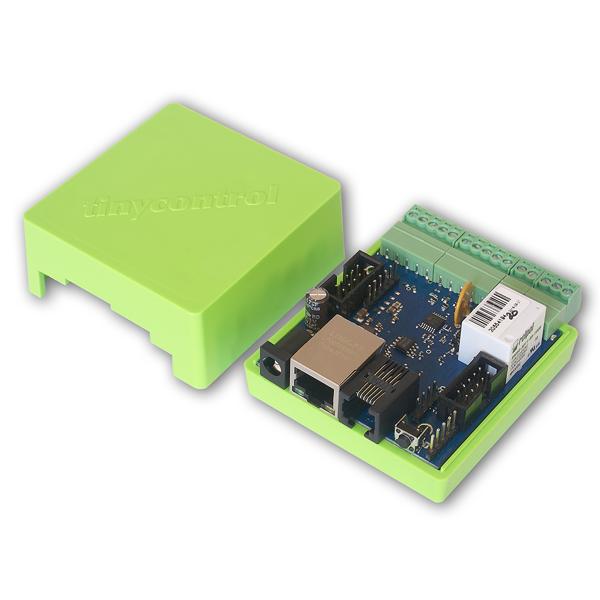tinycontrol integration for Home Assistant
Integration allows you to use readings from tinycontrol devices and control their outputs inside Home Assistant.
The current version includes support for LK4.0, LK3.5+, LK3.0, LK2.5, LK2.0, tcPDU and IP Power Socket V1/V2.
Installation
Currently, you need to install it as a custom integration, i.e. copy the integration files to the config/custom_components folder in Home Assistant (details in README.md).
Usage
We add devices using the Home Assistant UI, providing access data to the device (host, port, optionally username and password).
By default, added devices only have a few entities enabled, e.g. board temperature and voltage. The remaining entities can be turned on independently in the UI at your discretion. Entity availability varies by device.
After you update your device software, you may need to reload the integrations for them to properly support them.
The previous integration called lk3 no longer works with Home Assistant from version 2025.6. We recommend using the current tinycontrol integration.